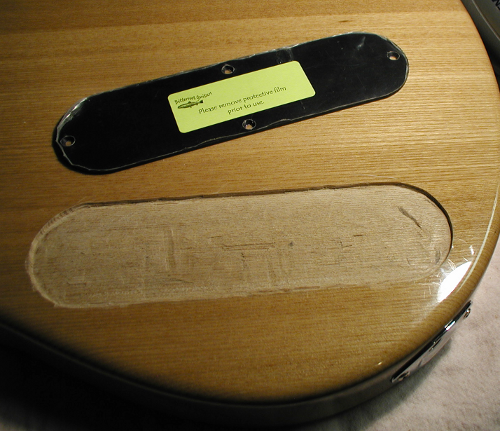OLP Project 2: Anticlimax
September 19th, 2011Just like the ending of Deus Ex: Human Revolution, this project ends with an anticlimax. Because nothing went terribly wrong, it is not that exciting to watch. For example, here is the front of the bass after. You can barely tell that there is a stacked treble/bass control. Otherwise, no visible change.
I didn’t have to remove any wood from the front, just install the TBC control and do some light soldering. The output jack was a tight fit.
The change to the back is just about as exciting:
Yes, it is a bit blurry, but there is so little to see here that I can’t justify breaking out the camera to update it!
It sounds good though. I wired the second volume knob as a cut for the south pole piece on the pickup, or in other words as a simple coil tap control. The pickup sounds great single coil, but does pick up hum. I think it needs a Nordstrand pickup, so I can run single coil without buzz, and some conductive paint. But, it is quite playable as it is right now.
One minor complaint is that I wish EMG’s TBC control had even more boost in the bass and cut in the treble, but it’s just about enough, so I can live with it. A less minor complaint is that the knobs barely clear the nut underneath, so it is very difficult to get them to stay on without rubbing. I eventually gave up, and am currently putting up with a bit of scraping. I don’t know what replacement knobs will fit, so this could be interesting.
Tune in next week, when I convert a vintage Les Paul into a lovely set of bookends!